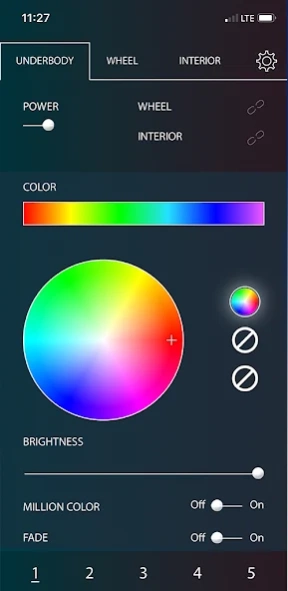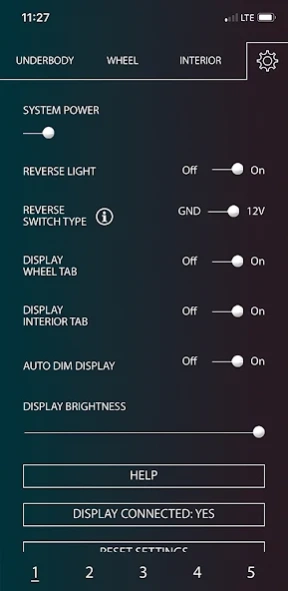LEDGlow Automotive Control 1.3.12
Free Version
Publisher Description
LEDGlow Automotive Control - Transform the look of your ride with a few simple swipes of your smartphone!
LEDGlow’s Automotive Control App for our Car and Truck Million Color Smartphone Underbody Kit with Bluetooth Connectivity is the newest version available. This app allows you to control your LEDGlow Underbody, Wheel Well, and Interior lights with immaculate ease and creativity. The updated app connects with the newest version of our LEDGlow Bluetooth-enabled Control Box, which provides exciting features and innovative lighting options. As you can see, we’ve completely revolutionized the standard LED underglow lighting kit!
Before downloading this app, the newest version of our Bluetooth-enabled Control Box must be installed inside of your vehicle’s engine bay.
KitKat 4.4 & up required.
Features:
· Total Kit Control: You can connect all three Underbody, Wheel Well, and Interior lighting kits to run different colors and modes simultaneously. All three sections can be linked together to perform revolutionary color and mode options for ultimate lighting customization.
· Expanding Color Wheel: Set your Underbody, Wheel Well, and Interior lights to any color imaginable. You click it, you pick it!
· 16 Available Modes: Customize your Underbody, Wheel Well, and Interior lights to not only any color options you desire but in an array of 16 exciting modes as well.
· Speed Control: Once you have a pattern set for your selected lighting locations, you can have full control of its speed.
· Strobe: This feature is available for each of the 16 modes and provides a fun strobe effect.
· Million Color Cycle: This feature showcases nearly every color conceivable to multiple areas of your vehicle including the Underbody, Wheel Well, or Interior.
· Courtesy Lights: Having the Courtesy Lights feature in your vehicle will shift all of your lighting to a solid white whenever the vehicle’s door is opened. Note: Make sure to install your kit with the white wire connected to the dome light trigger to activate this feature.
· 5 Programmable Preset Settings: Never forget your favorite customized colors and modes with our programmable preset settings!
· Toggle Fade: This feature runs a smooth fade across two or more colors and any mode preferences.
· Brightness: Adjust the brightness of any selected color.
Once your device is connected to the Control Box, you have the power to change Colors, Modes, Speed Settings, Brightness Settings and much more. Simply by clicking on the LEDGlow Automotive Control App's Color Wheel, you can choose up to three different colors to run for selected sections of your car or truck, including the Underbody, heel Well, and Interior lights. You also have the option to run nearly a million colors for each location, which is accessed by turning on the Million Color Cycle. With limitless customization options, your vehicle’s lighting system is sure to turn heads. If you ever wanted access to multiple colors and mode options for your car or truck’s Underbody, Wheel Well and Interior, now’s the time! Afterwards, you can set your favorite configurations to any of the 5 programmable presets to show off your ride.
About LEDGlow Automotive Control
LEDGlow Automotive Control is a free app for Android published in the Recreation list of apps, part of Home & Hobby.
The company that develops LEDGlow Automotive Control is LEDGlow Lighting, LLC.. The latest version released by its developer is 1.3.12.
To install LEDGlow Automotive Control on your Android device, just click the green Continue To App button above to start the installation process. The app is listed on our website since 2023-08-28 and was downloaded 2 times. We have already checked if the download link is safe, however for your own protection we recommend that you scan the downloaded app with your antivirus. Your antivirus may detect the LEDGlow Automotive Control as malware as malware if the download link to com.seeblue.ledglowv2 is broken.
How to install LEDGlow Automotive Control on your Android device:
- Click on the Continue To App button on our website. This will redirect you to Google Play.
- Once the LEDGlow Automotive Control is shown in the Google Play listing of your Android device, you can start its download and installation. Tap on the Install button located below the search bar and to the right of the app icon.
- A pop-up window with the permissions required by LEDGlow Automotive Control will be shown. Click on Accept to continue the process.
- LEDGlow Automotive Control will be downloaded onto your device, displaying a progress. Once the download completes, the installation will start and you'll get a notification after the installation is finished.